Chat Teacher Manual
1. Confirm You’re Registered as A Teacher
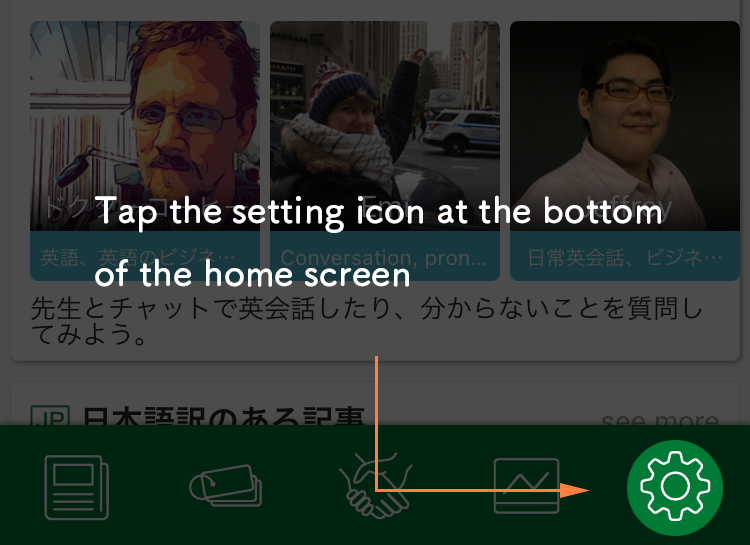
▼

▼
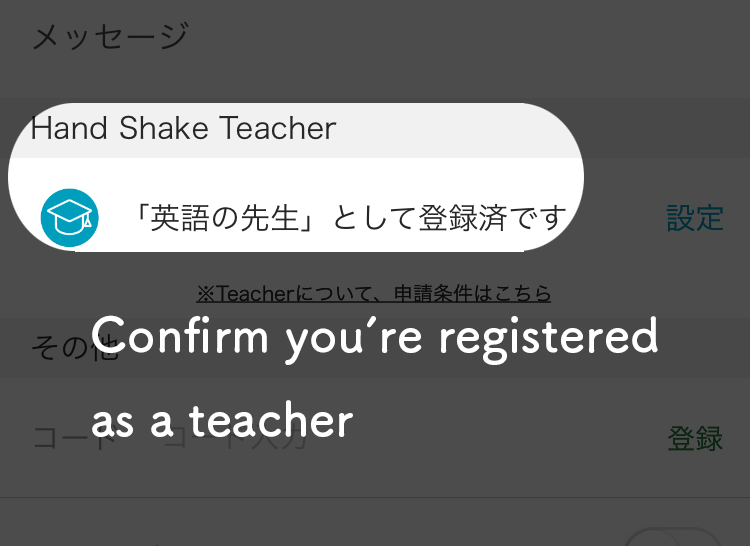
2. Reply to Students
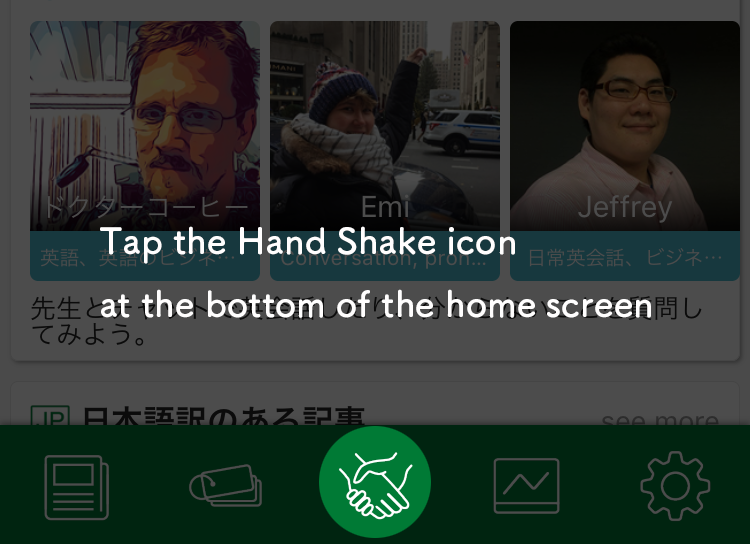
▼

Messages from students will be shown here.
※Turn the notifications on.
3. ★Bookmark Chats
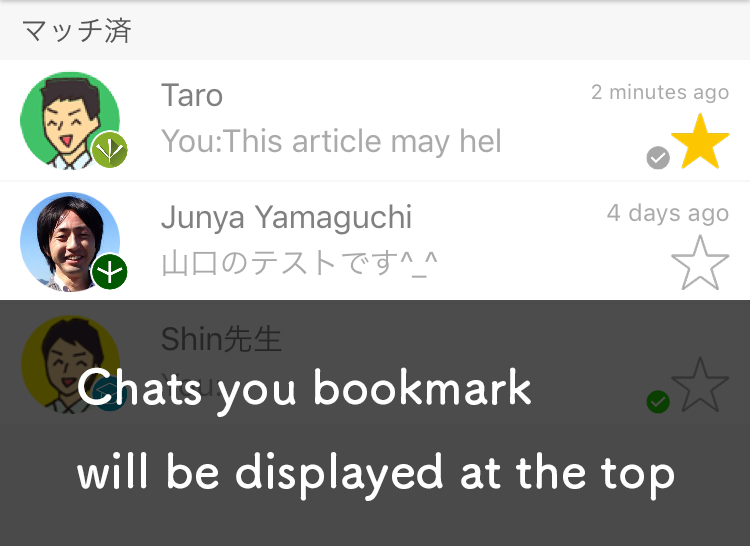
4. Read/Unread
You can tell if students read your message or not.
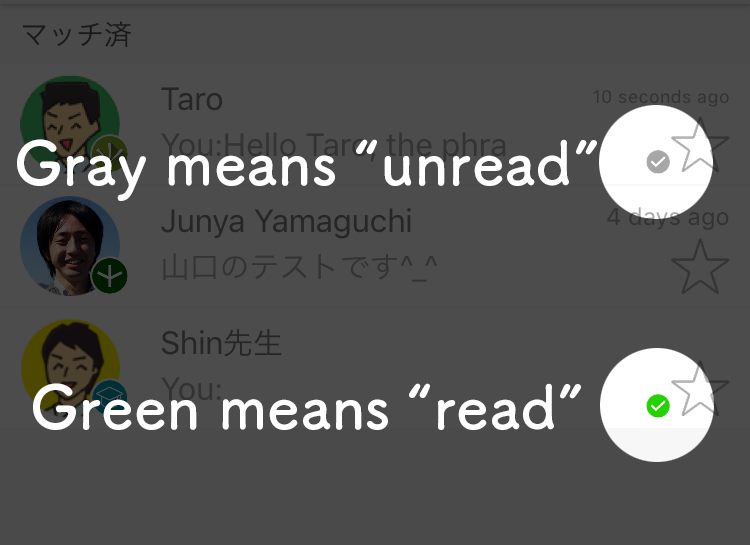
▼
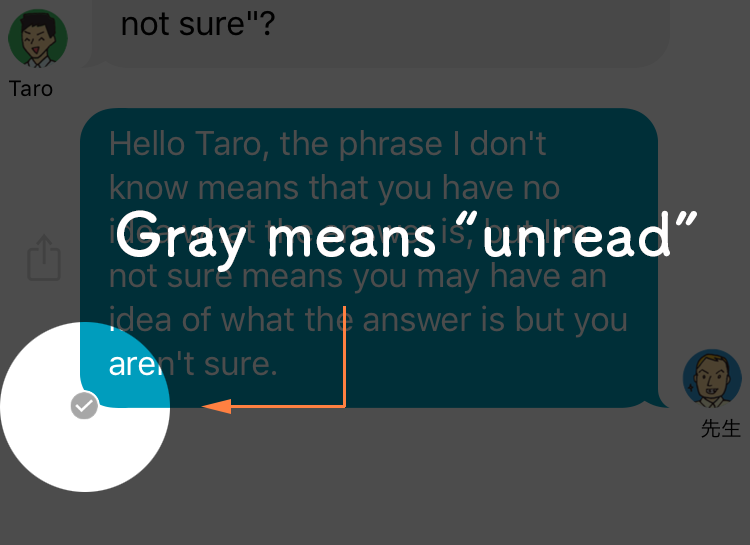
▼
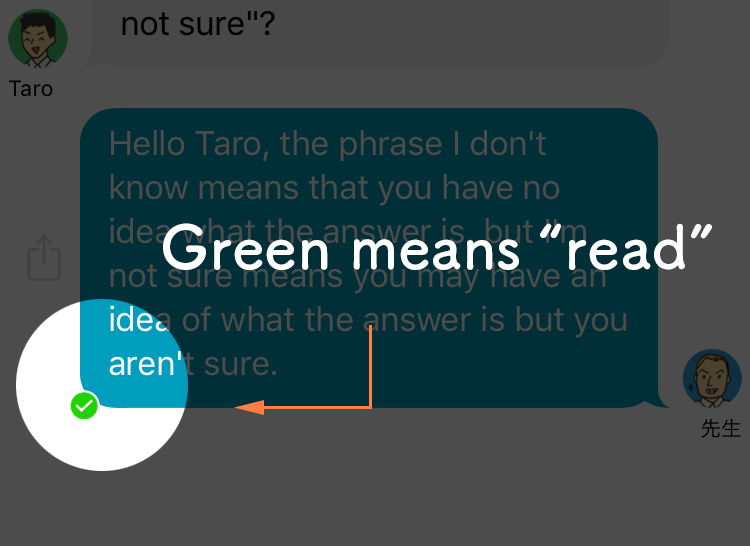
5. Know Student’s Interest
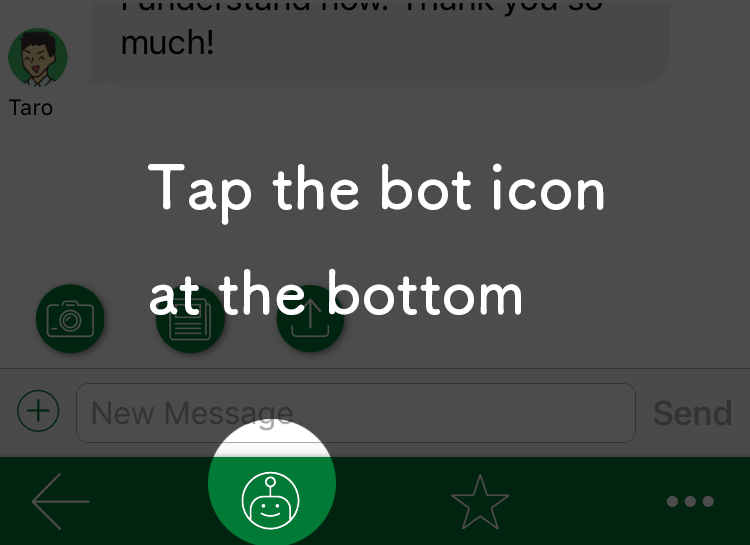
▼
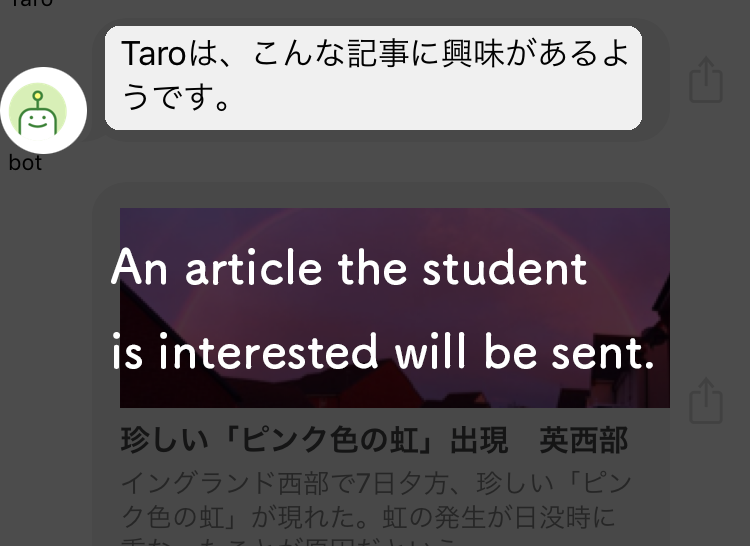
※Students won’t get any notifications.
6. Attach Photos
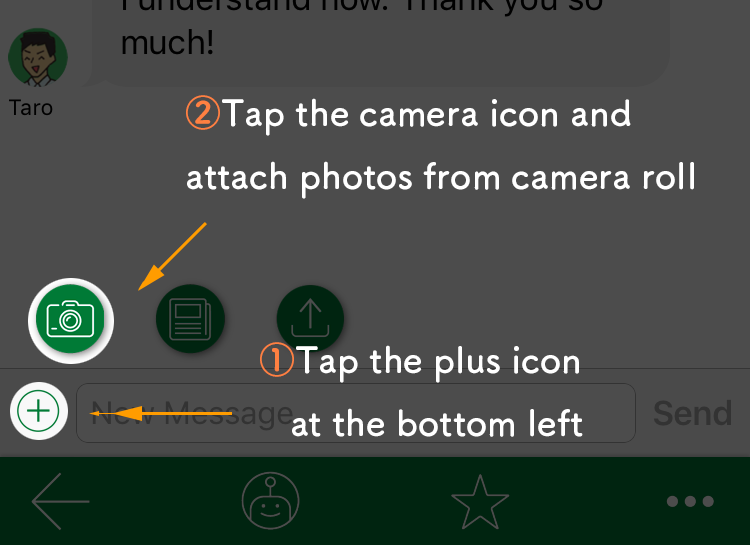
7. Attach Articles
Let’s recommend articles to students!
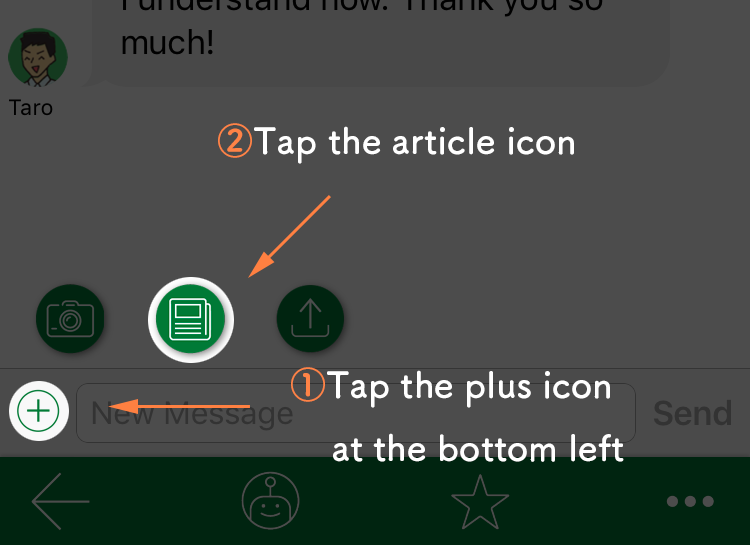
▼
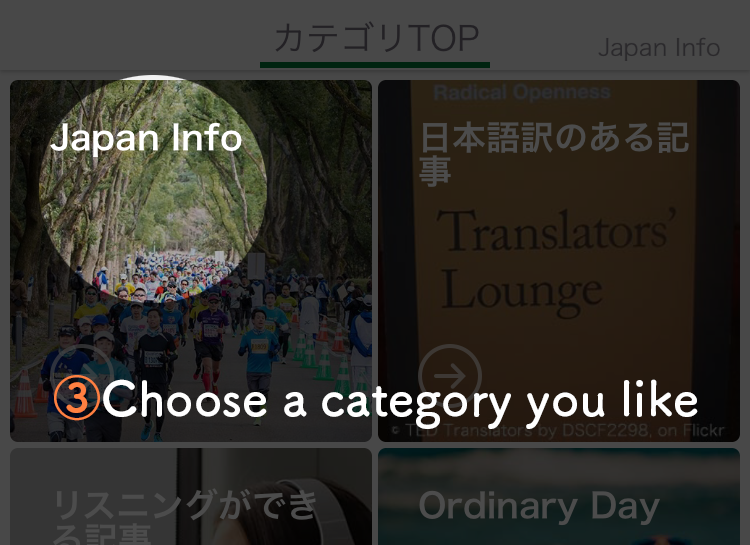
▼
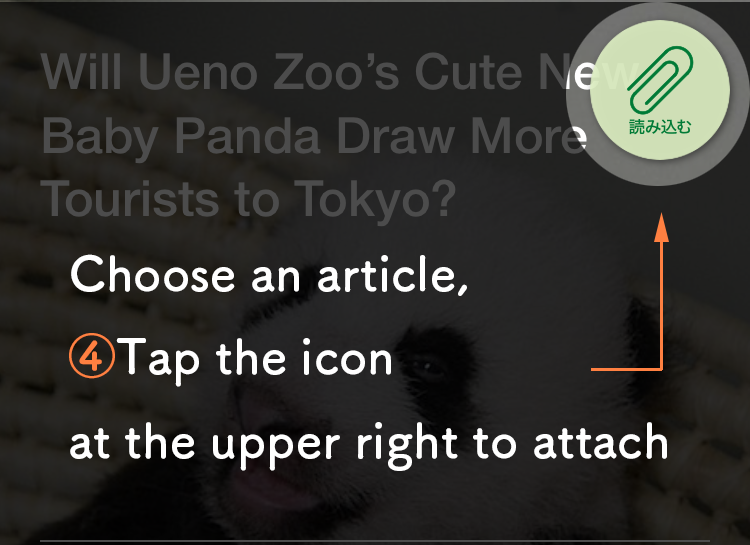
▼
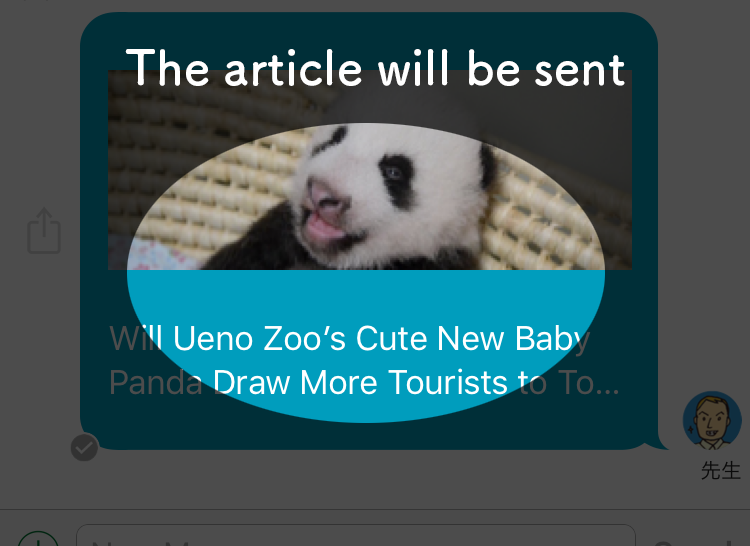
8. Message Template
① Save Message as A Template
Add useful messages to template folder!
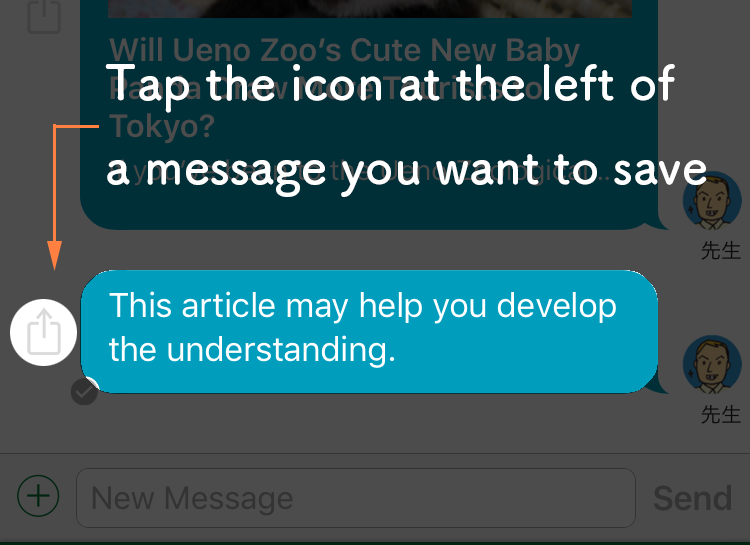
▼
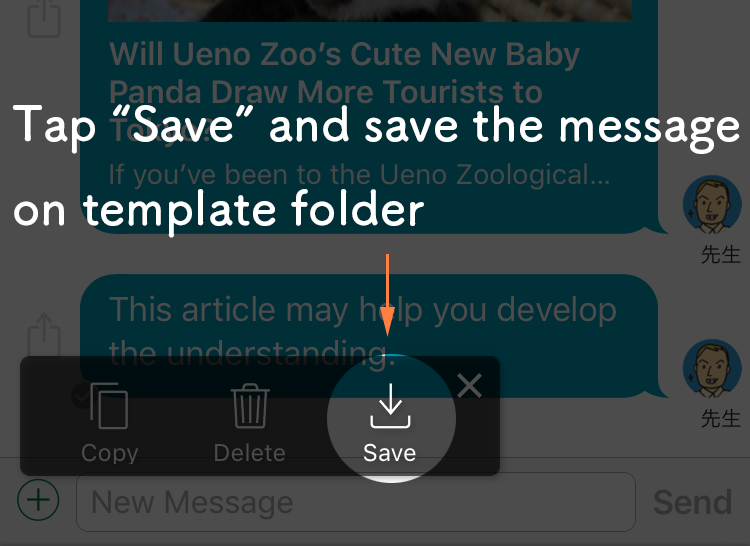
▼
② Use Template
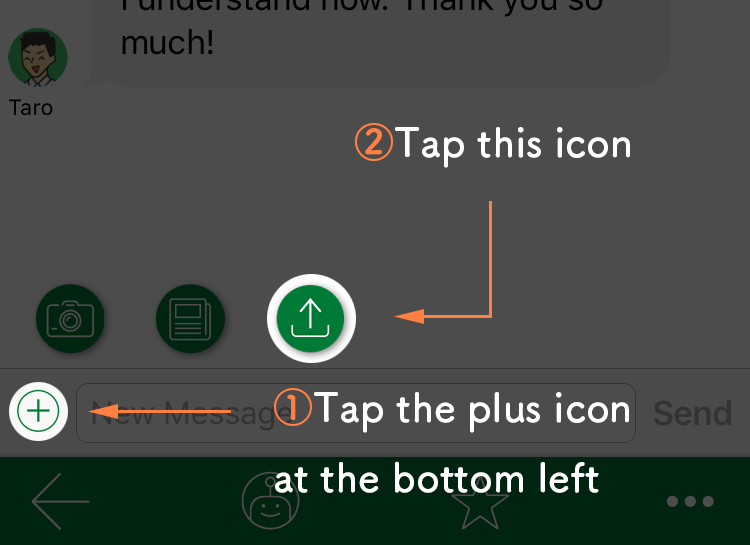
▼
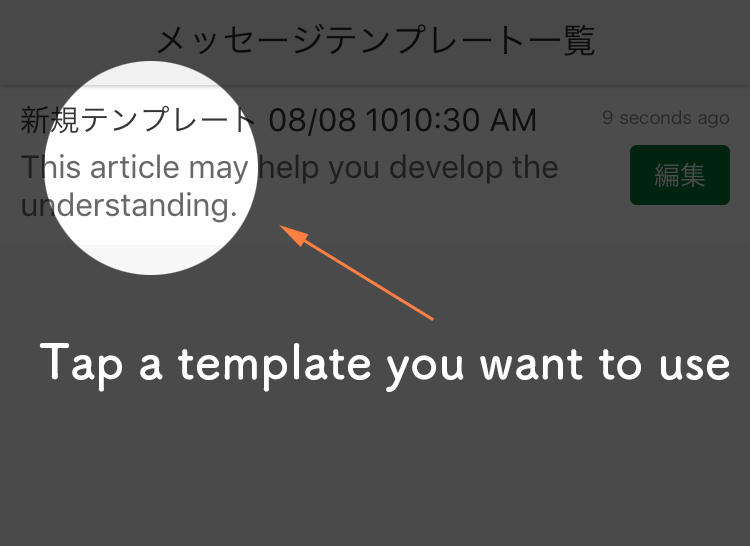
▼
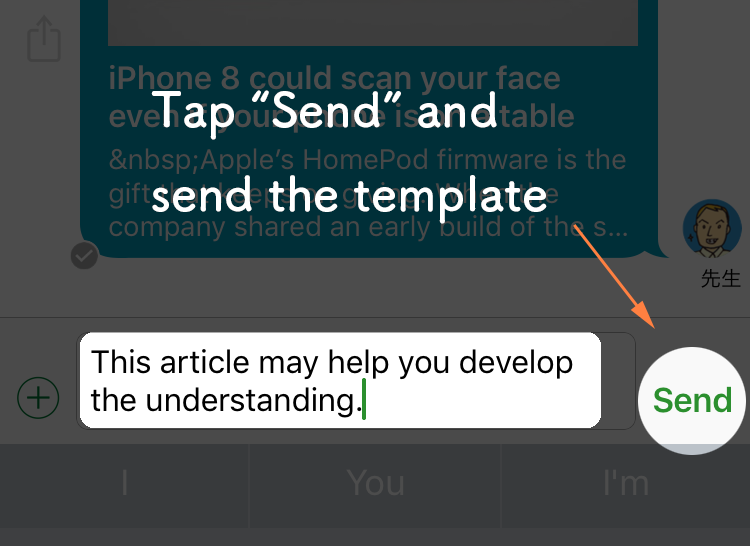
▼
③ Edit Template
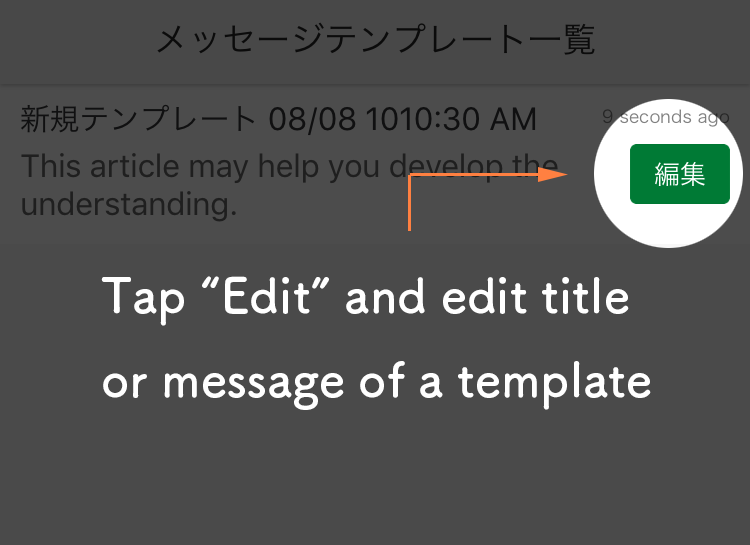
▼
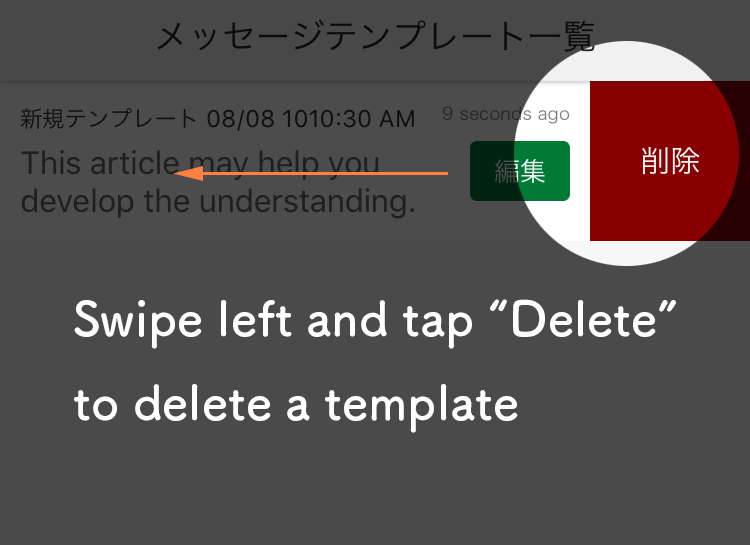
9. Edit Messages
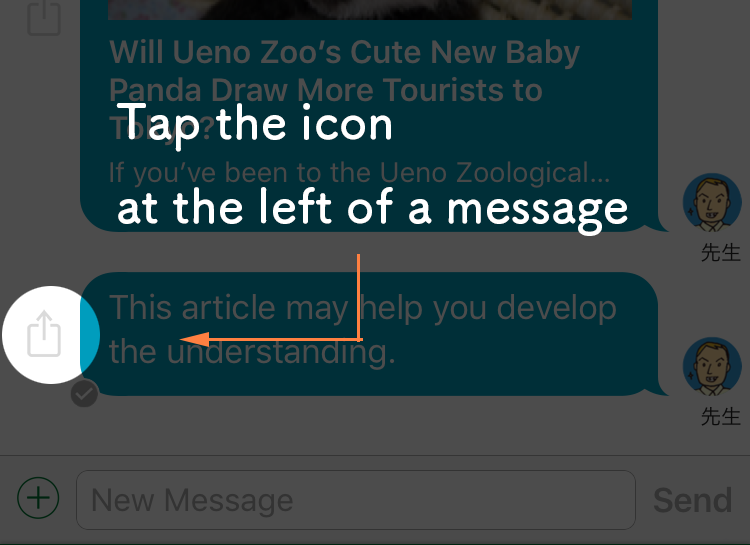
▼
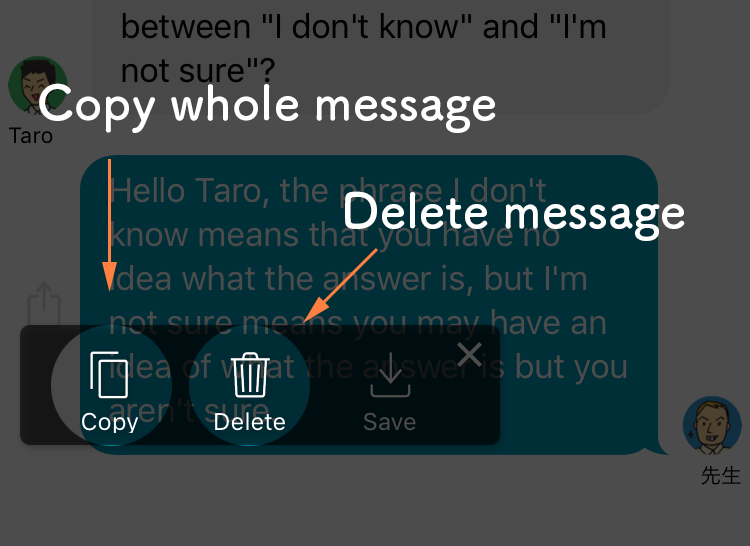
※Once you delete a message,
it on student’s screen also will be deleted



