Recording (For narrators)
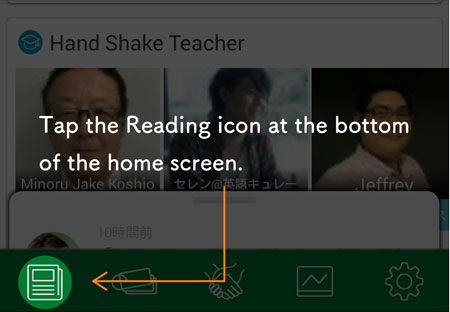
▼

▼
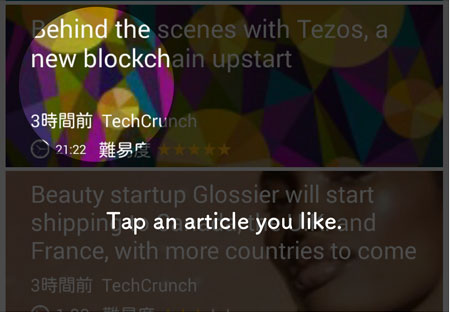
▼
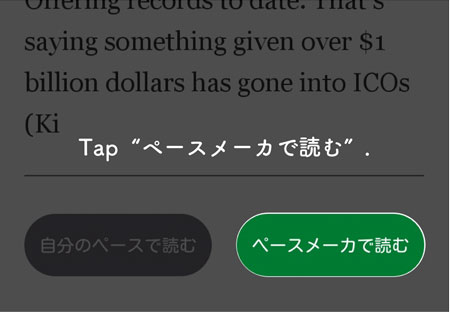
▼
Let the screen scroll a bit and tap the pause button. Set WPM to 145.
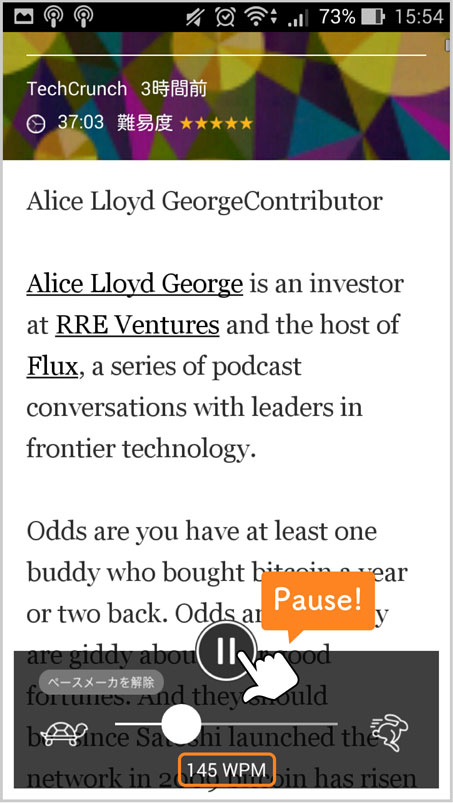
▼
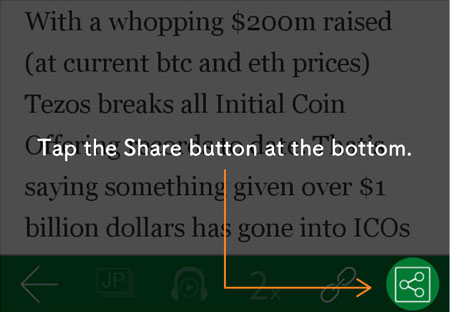
▼
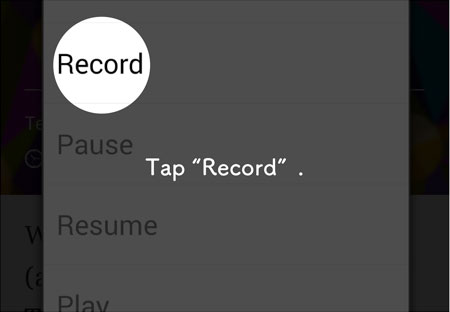
▼
Recording will start. Release pause, then start your narration.

▼
 You can pause recording whenever you like.
You can pause recording whenever you like.
*For iOS, Android7.0 or later only
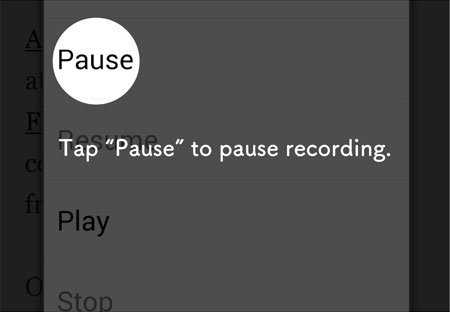
▼
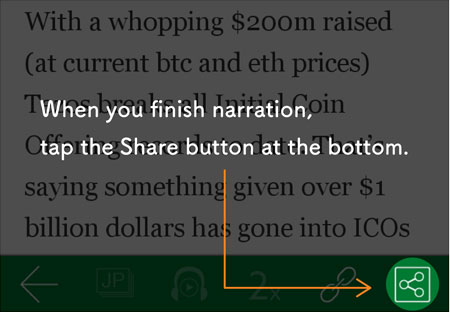
▼
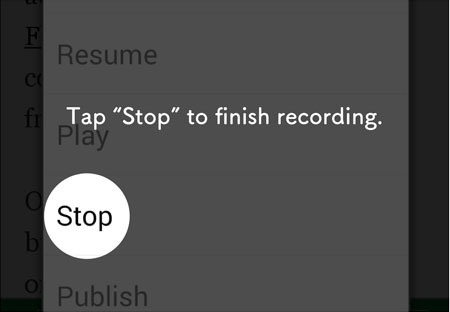
▼
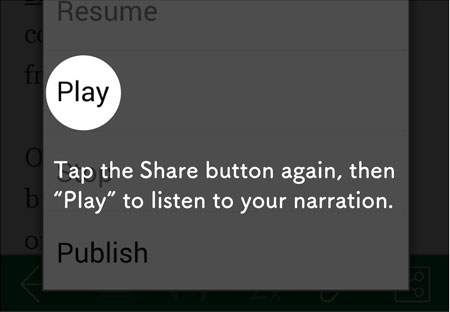
▼
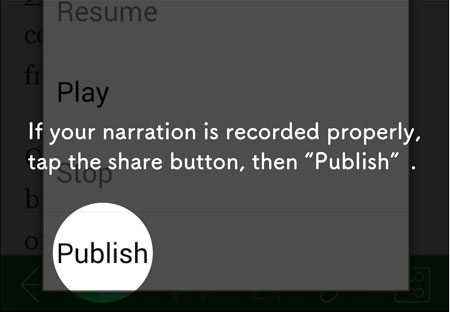
▼
Your narration will be published to users.

If you wish to record again, you can do it by tapping “Record” again.



